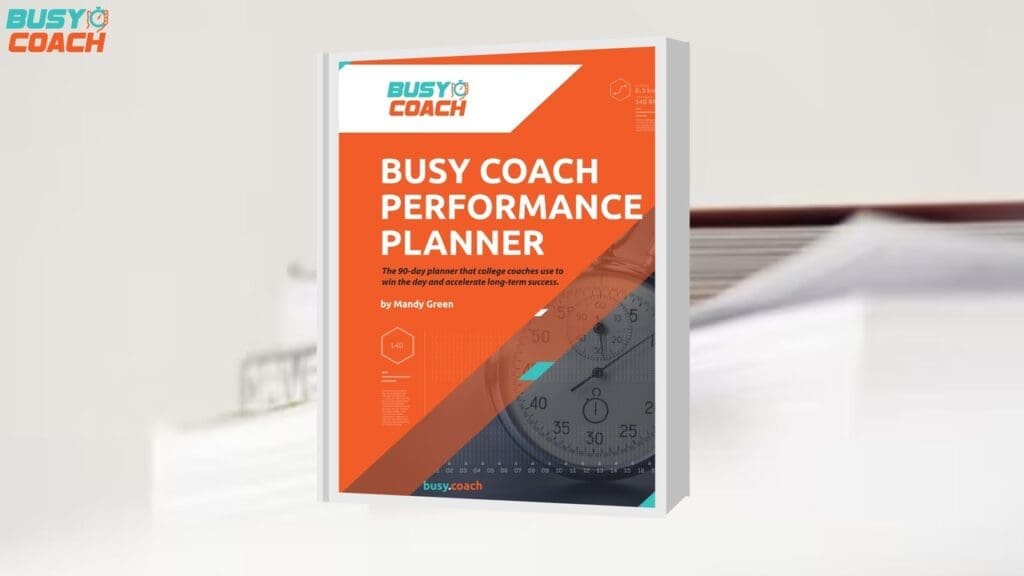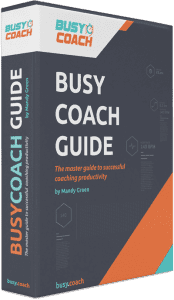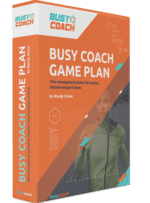- 04/27/2024
Say goodbye to endless searching and hello to productivity with this simple tip. Don't let wasted time hold you back any longer.
Do You Waste Time Trying To Find Things . . . Do This
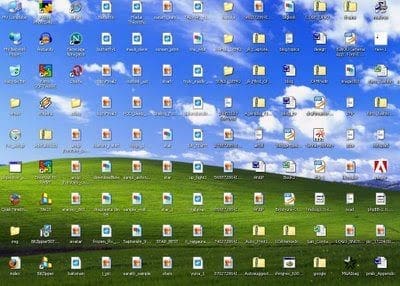
Happy Sunday Coach,
I got a great question from a coach while at the United Soccer Coaches Convention this last week. (Hopefully those of you there got home safe. I had 2 cancelled flights and ended up having to rent a car and drive through the winter storm to get home. Not fun!!)
Anyway, the coach mentioned how much time she wastes looking for what she needs in her over cluttered computer. She was looking for an easier and better way to organize everything.
I think we’ve all been there at some point (see picture above), spending precious hours scrolling through our computers, desperately trying to locate that one specific file, email, or website we need at the exact moment.
Managing a constant influx of information is part of our job description.
Whether it’s game stats, game film, recruiting stuff, training schedules, travel, scheduling, or whatever else you need to operate your program on a day-to-day basis, we’re inundated with data.
The reality is that being disorganized and cluttered can seriously hamper our productivity.
Because of the great question I got and since this is also National Clean Up Your Computer Month, I thought that this was the perfect opportunity to address this issue and explore how to tidy up your computer files in an effort to significantly enhance your productivity.
The Problem:
A 2022 report by Forrester Consulting revealed that employees spend an average of 2.4 hours each day searching for the right information. This frustrating and time-consuming problem stems from various factors, including an abundance of software apps, information silos, and information overload. It’s a drain on productivity and leads to frustration as we struggle to find the right information when we need it most.
The Solution: Eliminate what you don’t need
Probably the most effective solution is to establish a weekly (or at least monthly) habit of cleaning out your computer. This should include deleting old emails, temporary files, outdated information, unused programs, irrelevant documents, and emptying the computer’s recycle bin. This practice not only boosts your computer’s performance and search speed but also reduces online clutter and enhances your digital organization.
Organize Your Digital Files:
Do you always have 20 tabs open and files all over the place? According to the National Association of Professional Organizers, clutter can drain someone’s productivity by nearly 40%.
As you have probably learned the hard way, there’s a direct correlation between disorganization and productivity loss.
Instead of having 20 tabs open on your computer so you don’t have to look for them again, you can create a digital folder system that is pinned at the top of your computer to easily retrieve whatever website you need when you need them.
You certainly could create a better folder system on your desktop, categorizing items such as recruits, game stats, practice plans, etc. The best way I have found to manage all of my files is to have what I need hyperlinked to my master to do list. Download the master to-do list. That way everybody has access to the documents, and you can swiftly navigate and access the information you need because everything is in one place.
Tackle Email Clutter:
Email hoarding is a common pitfall for many coaches. I am certainly guilty of it. A cluttered inbox can result in missed, overlooked, or lost important messages. I have given several ideas over the years to manage your email better. You can go to the blog at Busy.Coach to read several of the articles that I have written over the years to set up folders, get through your email quickly with routines, conquer your email.
Eliminate Unnecessary Files and Apps:
Improve your computer’s productivity by removing unnecessary or unused files and applications. Uninstall apps that are no longer in use to speed up your computer and clear out outdated or irrelevant documents that may slow it down. This not only enhances your computer’s capabilities but also keeps you focused on what truly matters.
So coach, are you guilty of wasting time trying to find things or do you get distracted because you are digitally disorganized?
Improving how you organize your digital files will simplify your day-to-day activities, improving your productivity and allows you to focus your energy on doing what you need to do to build your program.
You can not only declutter your computer files but also implement digital strategies to become more efficient.
Embracing technology and adopting good computing habits can lead to enhanced levels of productivity, making your coaching journey smoother and more successful.
Start the year right by decluttering your digital workspace and boosting your coaching productivity!
To your success in 2024,
Mandy Green
P.S. Whenever you’re ready, there are 4 ways I can help you:
#1: Have you seen my YouTube Channel? I’m putting a ton of energy into creating heaps of valuable content that I think you’ll like. Come check out my latest stuff, and give me a like and subscribe.
#2: For a FREE call with Mandy Green where I help you get 1-3 quick wins with recruiting or with your daily operations — just REPLY to this email with the words “QUICK WINS”
#3: Follow me on Twitter and LinkedIn for more operating systems for coaches, recruiting and motivational tips.
#4 Want me to come to your campus and do a Dan Tudor Recruiting or Busy Coach workshop? Reply to this email and just say workshop and I will send you the information.
Recruiting Made Simple
This month in Recruiting Made Simple we will be going over How to get recruits to un-ghost you! To get the recording and all of the best practices, processes, and templates I provided, click the image to join. You will not only get access to the un-ghosting stuff we do this month, but you will get 6 months worth of recruiting emails, templates, interviews, and processes to make your recruiting easier.
SEARCH
shopping cart
Categories
- Courses (6)
- Goal Setting (3)
- Leading (104)
- Organization (255)
- Productivity (120)
- Recommended (3)
- Recruiting (123)
- Time Management (247)
- Uncategorized (46)