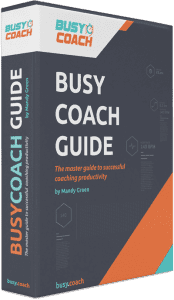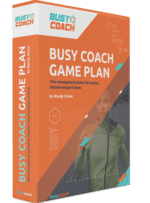[trx_quote cite=”#” title=”Mandy Green”]2 hours a day x 5 days a week=5-10 hours x 4 weeks = 20-40 hours a month x 52 =1,040-2,080 hours a year. That is a big-time time savings, just by spending a few hours setting all of this up.[/trx_quote]
Save 1-2 Hours a Day by Creating This One Document
Just this last week, I got a lot of questions from coaches who emailed to ask me how they can save an hour or 2 during the day so they can go home earlier to be with their families.
While I have done a lot of things that have helped me free up time, creating templates for repeatable tasks has no doubt saved me at least an hour or even 2 hours of work daily.
2 hours a day x 5 days a week=5-10 hours x 4 weeks = 20-40 hours a month x 52 =1,040-2,080 hours a year. That is a big-time time savings, just by spending a few hours setting all of this up.
For many years now, I have been using templates to improve my productivity. I create a template for any task I find myself doing repeatedly. So instead of reinventing the wheel every time, I do it once, save it as a template, and then reuse it.
For example, once a recruit commits, we are usually on the phone or meeting face to face. Initially, I found that the recently committed players would always start asking the same questions about what happened next. At first, I would rattle off the top of my head everything I could think of. Sometimes, I would forget something important, so I decided to create a reusable template to help expedite the process and help get important things taken care in time.
Another example is when we are trying to set up a personalized on-campus visit. Instead of trying to remember everything, we just created a simple on-campus visit questionnaire that we send just before their visit that has everything on it. When we get it back, we make sure that everything is scheduled that they ask for so they feel like we went out of our way to set all of it up for them. You can see it here.
I also found myself responding to the same email requests over and over again. Recruits or their parents would request that I come watch them at a tournament, want to schedule a campus visit, ask for information about our summer camp, coaches asked me to consider them for a coaching position, etc.
One strategy in trying to keep up with all of these emails would be just to ignore these requests. Many coaches do just that. However, I didn’t think that would reflect very well on me or my program. Instead, I wanted to be responsive, even if I had to respond to a sophomore or younger saying that I am not allowed to respond until they reach their junior year.
So rather than spend 10-15 minutes recreating the same information each time, I took a step back and created a simple template that I could use over and over again.
I have created email templates for each of the following kinds of inquiries:
Campus visit request
What do you want to do while on your visit checklist
Post campus visit email
Recruit commitment follow-up
Request to watch play
Request for camp information
Frequently asked questions
I could go on and on but hopefully you get the idea.
I am currently working with a few directors of operations in my coaching program to document and create templates or systems for the work that they doing to help them save time.
These documents don’t have to be complicated.
Any document your program uses regularly and can be standardized in terms of look and feel and content can be considered as a template. Typical examples are recruiting email templates, camp emails, and hotel travel procedures.
I don’t mindlessly use these templates. Depending on the circumstances, I will personalize the response or I’ll rearrange things to give the message a completely different “look”. Regardless, the template covers 90% of the requests and frees me up to focus on the other coaching responsibilities that I have.
By the way, I first learned about this concept of “templateting” from The E-Myth Revisited: Why Most Small Businesses Don’t Work and What to Do About It by Michael Gerber explores this concept in great detail with lots of excellent examples.
If you would like more examples of how I use templates, please email me at mandy@busy.coach. I’d love to help.