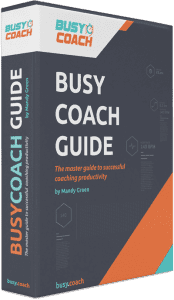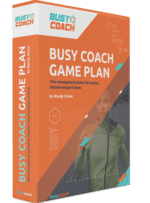- 04/18/2024
One Strategy to Save Time and Get Better Recruiting Results
Happy Sunday Coach,
My goal every week with this newsletter is to save you time and to help you get a better return on the results you are getting for the work you are doing.
Let’s talk this week about how to save time and get better results with the recruiting emails you are creating.
I have a lot of coaches tell me that they use email to stay in touch with their recruits, but it takes too long to figure out what to say to sell the program.
They quickly give up trying to write one key selling point and just resort to a quick, just checking in email (which can be a waste of time because you are doing nothing to get a recruit closer to commitment in my opinion).
I also have a lot of coaches who tell me that recruits don’t read email. They do, you just need to write it how they understand things, not how you understand things. (Email me at mandy@busy.coach and I will take a look at what you are writing to your recruits if you are having issues getting your emails opened).
To solve both of these problems, I have a quick and easy solution that I give to all of my clients.
Recruits get bored with your emails if you are too formal.
You are probably much better at saying something to a recruit than you might be writing it down.
If you’re not an amazing writer, or you’re worried about consistently producing great content that will attract, keep engaged, and sell your program to the recruits you are after, I want you to try the say it, adjust, and send technique.
Here is the process.
Just open up Google Docs, hit the transcribe button and start talking out what you’re trying to say to the recruit about why they should choose you and how you are different than their other options.
Or you can just record yourself in the voice notes app of your phone.
Or my favorite way lately, is to open up an app on your phone or computer called Otter.ai.
Open the app, hit record, and tell a recruit what you would tell them as if they were sitting right in front of you on a campus visit.
Once you’ve talked it out, go to the transcription and make adjustments as needed.
Then send it to yourself first and open it up on your phone to make sure it isn’t too long.
Once it meets your approval, hit send.
I am using Otter.ai right now to create this newsletter message.
Once I was finished saying what I wanted to say, I looked and it took me about 2 minutes to talk this message out. About 10-15 minutes to edit. 1 minute to cut and paste into an email for you. I sent a test. Took a quick look at it and then scheduled it to go out. Maybe 30 minutes tops to create this for you today.
This is a great way to create recruiting content quickly. And, because it is more conversational, chances are your recruits will interact with it more.
Try it and let me know how it goes. If you want my help, please let me know.
Don’t have a good day, have a great day (we just watched Free Guy last night so my kids wanted me to say this to all of you 🙂
To your success,
Mandy Green
Busy Coach
Tudor Collegiate Strategies
SEARCH
shopping cart
Categories
- Courses (6)
- Goal Setting (3)
- Leading (104)
- Organization (254)
- Productivity (120)
- Recommended (3)
- Recruiting (122)
- Time Management (246)
- Uncategorized (46)